What to do if you need more space than the Application for Pardon provides?
Continuation Form: When and why should I use this form?
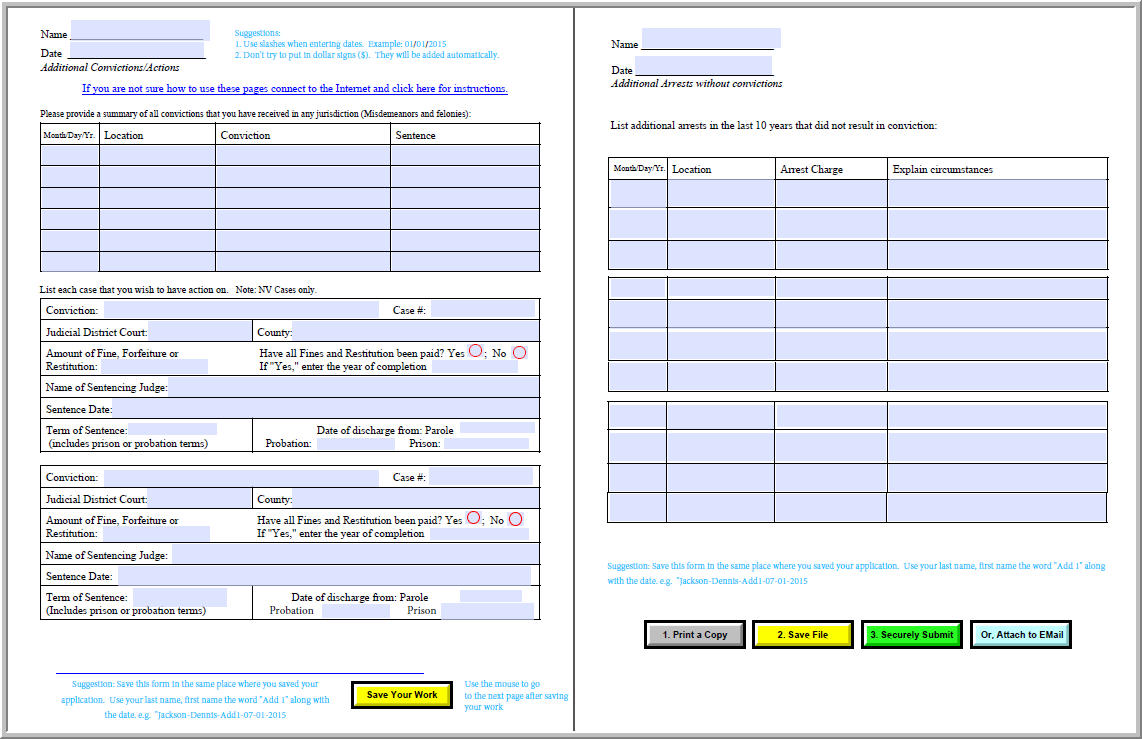
If you did not have enough space to fill in that information, you should have checked a box on the Application for a Pardon and clicked on a link that brought you to this page.
Important: The only reason to use a continuation form is that you needed more space than to list any of these items:
- Convictions
- Requests for actions
- Arrests that did not result in convictions.
What do I do with this form after I download the file?
- Fill in the areas where you not have enough space to list everything in the main Application for a Pardon (see above);
- Save the file with a different name, that contains your name, the date and something like, "Add 1" or "Attachment 1," to indicate that this is additional information to be attached to your application for a pardon;
- Print a copy for your reference;
- Upload the file at the same time that you upload your Application for a Pardon.
How do I save the file?
Click on the yellow button at the end of the form, or use the Adobe Reader's menu items File > Save As.
How do I attach this file?
You have several choices.
- You may save the file and attach it when you also upload your application for a pardon; (Preferred)
- After you click on the green button you will be taken to a secure webpage that will allow you to upload the file; or
- You may click on the blue "Or, Attach to EMail button." If you do this the next step will vary, depending upon what e-mail program (client) you use.
May I submit this file AFTER I have submitted my Pardon Application?
Yes. You may summit this file within two days of uploading your main application. It is best to attach the continuation sheet when you are uploading the main pardon application.