Click these links to learn more about Pardons and Restoration of Rights
The Two Options for Filing an Application for a Pardon
There are two different ways that you can apply for a pardon. Both use the Application for Pardon form below. Note: If the form does not automatically open the save as dialog box, right-click the link and choose "SAVE LINK AS" from the pop-up menu.
Please select the option below that is best for your needs.
Option 1 - Print the form and fill it out using a typewriter or legible handwriting:
Print the form and fill it out without using your computer.
Option 2 - Fill in the form using a computer keyboard and mouse:
If you want to submit your application using the Internet, it will be necessary to fill it out using a computer keyboard and mouse. Since you can not submit a notarized form through the Internet, you have seven (7) days to get the Waiver and Liability Release form notarized and deliver it to to the Board. Whether you hand deliver it, mail it or send it using FedEx, UPS, etc. make sure we receive it within seven days. Otherwise, your application will be considered incomplete.
If the Pardon Application does not download automatically
If you see a form that looks like the picture, below, that means the form has opened in your browser. We do not control how you have set up your computer's browsers. Some browsers will automatically download a file when you left click on it. Other browsers are set to open the file instead. The next two sections explain what to do in each of these cases.
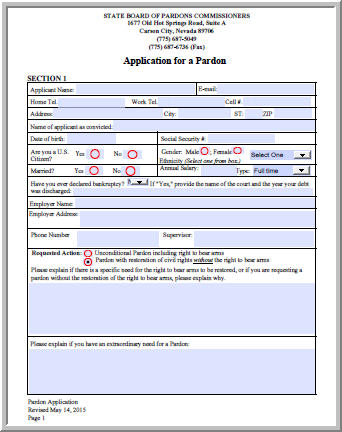
Recommended way to save a form
If you are using a Microsoft Windows™ system, the best way to save (download) a file is to right click and click and then select "Save link as"
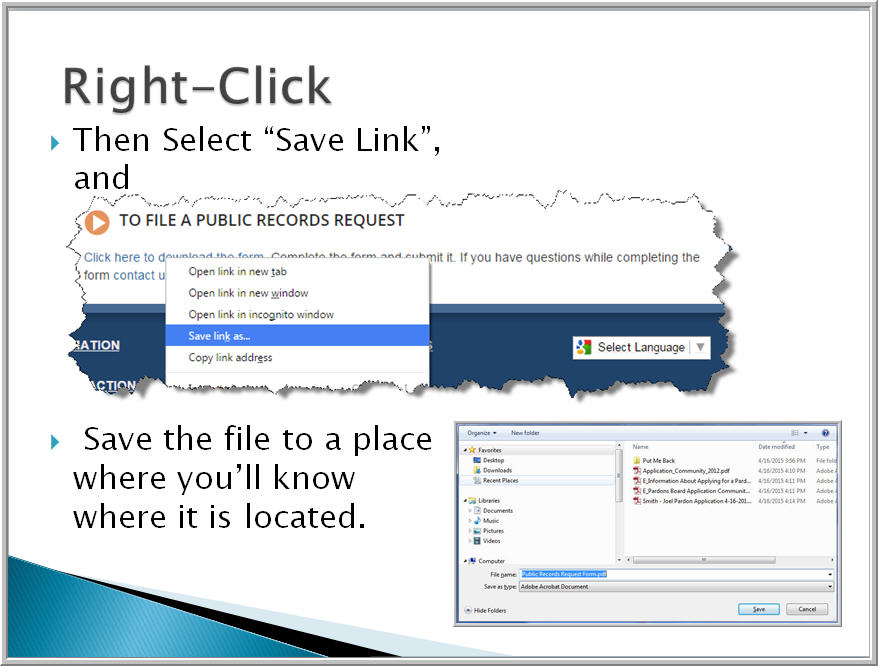
If a form opens up in your browser--don't fill it out. Save it to your computer.
Save the form to your computer by pressing <ALT>+F to bring up the "Save As Dialog box."Then, close your browser and fill out the form.
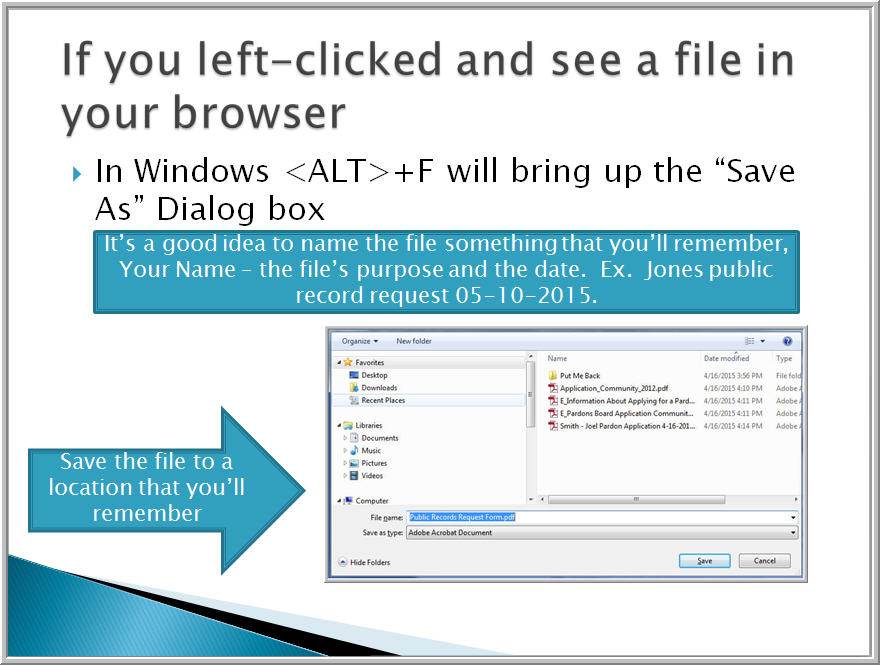
Consider renaming the file to something you'll remember
If you rename the file so that it includes your last name, first name, the words "Pardon Application" and a date, it will be easy for you to search for it on your computer.
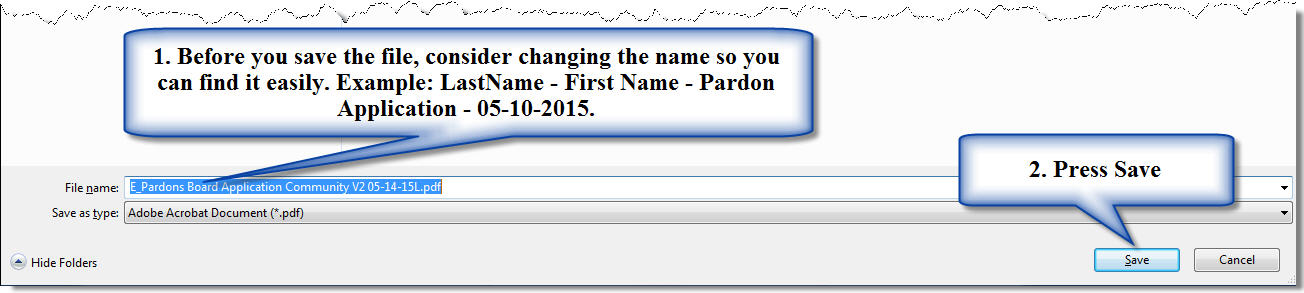
Additional Information
Here are some things you may wish to consider before you file an electronic application:
- You will still need to print out the Waiver and Liability Release, have it notarized and deliver (or mail) that notarized document to us within seven (7) days of submitting your application.
- Are you very comfortable using computers? (If not, you may find electronic submission frustrating.)
- Do you have (or are you willing to install) the latest version of the free Adobe Reader software? You need to have this free software to fill out the Application for a Pardon form. (If you don't have the latest version of Adobe Reader, download it free from Adobe using the link above.)
- Is it more convenient for you to submit electronically?
- Does using the Internet violate the conditions of your parole?
Frequently Asked Questions about Electronic Submission
Consider reading and printing out the FAQs (Frequently Asked Questions) and their answers on our "Help for Downloading and Filing an Electronic Submissions of a Pardon Application" page before you decide to electronically submit an application for a pardon.