Should I submit an Pardon Application electronically?
You do not need to submit your application electronically. We suggest that you submit electronically only if you:
- Are skilled at using computers;
- Understand how to fill out and save a .pdf file;
- Know how to find the file you downloaded and filled out; and
- Know how to print a .pdf file
Where is the Pardon Application (file) that I downloaded?
If you didn't tell your computer where to put the file, it is probably in your downloads folder.
Many people who use a computer share that computer with someone else. As a result the computer's "Downloads" folder may be filled with many files. It can be hard to find the file that you want.
One way to find the file is to change the view on your file manager to "Detail" and sort by date, with the latest date displayed first. (Descending order.)
How do I submit electronically?
Here is the process that we recommend:
- Download the application;
- Fill it out;
- Review and fix any mistakes;
- Save the application to your desktop, using your last name, first name the words "Pardon Application", and the date in the name of the file
- Possibly review the application with your attorney, family member, etc. to make sure that it clearly explains why you deserve a pardon.
- Make any changes that you feel will improve the odds of your application being accepted by the Board. (Remember, the Board is made up of the Governor, the Supreme Court Justices, and the Attorney General. You want to make the best possible impression.)
- Go to the last page of the application
- Click on the gray Print a Copy button and print at least one copy for your records (two would be better)
- Click on the yellow Save File button and save the file. It's a good idea to include your last name, first name, the words "Pardon Application" and the date in the file name.
- Click on the green Securely Submit button and follow the directions for uploading the file, and any continuation forms you may have downloaded and filled out.
- Take the Waiver and Liability Release page to a Notary Public (some banks do this for free if you have an account with them)
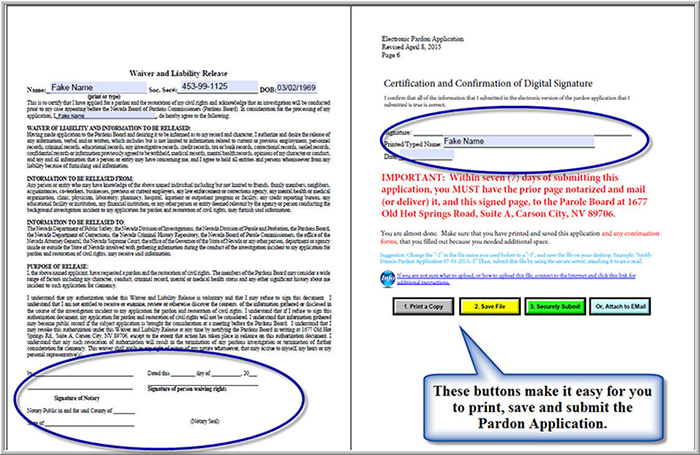
- Sign the Pardon Application in front of the Notary Public and have the Notary sign and notarize the form;
- Sign the Certification page and print your name in the designated area and date it;
- Within 7 days, deliver the Waiver and Liability Release form and the Certification and Confirmation of Digital Signature pages to our Carson City Office, or mail it to us (Certified or Registered mail with a return receipt is suggested).
- The buttons at the bottom of the page make it easy to (1)Print a Copy; (2) Save File; (3) Securely Submit; or (4) Attach to Email.
What happens if I need more space than is in the application for a pardon?
Quick Tutorial on How to Save a File
This quick tutorial explains the best way to save a file on a Windows™ system (pdf opens in new window).